Specific research about the Hexachrome printing output- CMYKOG (Cyan, Magenta, Yellow, Black, Orange and Green), to establish and build my own knowledge for content for my ISSUU- based publication design for print manual- which can be seen developing on my Design Practice blog over the forthcoming days and weeks.
DEFINITION OF HEXACHROME
Web definitions
- Hexachrome was a six-color printing process designed by Pantone Inc. In addition to custom CMYK inks, Hexachrome added orange and green inks to expand the color gamut, for better color reproduction. It was therefore also known as a CMYKOG process.
- A version of hi-fi (high fidelity) printing involving six color separation.
- The set of six process colors (cyan, magenta, yellow, orange, green and black) designed to widen significantly the color combinations possible when compared to the combinations available with the standard four process colors (cyan, magenta, yellow, black).
- A proprietary color separation process, developed by Pantone, that uses six (6) instead of four process colors.
- Where two extra colours are added to CYMK to expand the gamut possible, green & Orange.
- The Hexachrome printing process uses a a colour model based on six primary colours as opposed to the traditional four colour process. As well as cyan, magenta, yellow and black, Hexachrome also adds orange and green into the range. ...
Hexachrome
Hexachrome was a six-color printing process designed by Pantone Inc. In addition to custom CMYK inks, Hexachrome added orange and green inks to expand the color gamut, for better color reproduction. It was therefore also known as a CMYKOG process.
Hexachrome was discontinued by Pantone in 2008 when Adobe Systems
stopped supporting their software. While the details of Hexachrome were
not secret, use of Hexachrome was limited by trademark and patent to those obtaining a license from Pantone.
Software
In order to use the Hexachrome process in a digital printing process, Pantone produced a plugin for Adobe Photoshop that allowed the designer to work in an RGB color space more typical of computer work. Using a six-channel ICC profile, this was then converted to the Hexachrome gamut as part of raster image processing.
The plugin was discontinued by Pantone in 2008 because Adobe Systems no longer supported Pantone's Rosetta (legacy) plug-in format.
All About Colour — A Guide to Commercial Colour Printing
How does commercial colour print work?
We use four main printing processes, depending
on the requirements of your job. This article gives you the basics of commercial
colour printing so you can appreciate why we suggest the processes we do
when quoting for your job.
Full colour process printing (also known as CMYK)

Process colour uses just four colours of ink
– cyan, magenta, yellow and black – to produce a very wide range
of colour possibilities, ideal for printing photographs. Because we specialise
in process colour printing, and we batch jobs together for economy, it can
often be cheaper to print even a simple two-colour design using process colour
rather than spot colour.
Spot colour printing
A spot colour is simply an exact colour of
ink, mixed to your precise requirements. Firms with a recognisable colour
brand (EasyJet orange; DynoRod fluorescent red) would always specify spot
colours to ensure consistency of their brand.
It often comes as a surprise to customers
to find spot colour printing is more expensive than full colour printing.
This is due to the labour involved with spot colour
printing – first the ink has to be mixed from 14 'ingredient' colours;
then the press is loaded with the ink; the job is printed; then the press
has to be washed down afterwards ready for the next spot colour job. This
labour requirement makes spot colour printing, especially in smaller quantities,
disproportionately expensive.
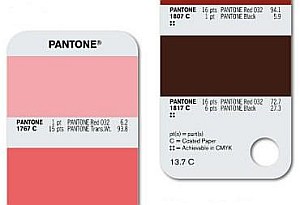 Spot
colours are most often specified in Europe and North America using the Pantone
system. Swatch books like the one shown here are used to select colours,
and the
'ingredients' for that colour of ink are shown underneath.
Spot
colours are most often specified in Europe and North America using the Pantone
system. Swatch books like the one shown here are used to select colours,
and the
'ingredients' for that colour of ink are shown underneath.
Where the four-dot symbol appears underneath
the colour (as in the example on the right here), the colour can be printed
almost exactly using the four-colour process described above, saving money.
Hexachrome printing
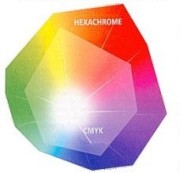 As
the name suggests, Hexachrome printing uses six colours of ink, rather than
the basic four colours used in process (CMYK) printing.
Hexachrome uses purer cyan, magenta, yellow and black inks, supplemented
with Pantone Hexachrome Orange and Pantone Hexachrome Green to
give a dramatically increased range of colours, as shown in the diagram
to the right.
As
the name suggests, Hexachrome printing uses six colours of ink, rather than
the basic four colours used in process (CMYK) printing.
Hexachrome uses purer cyan, magenta, yellow and black inks, supplemented
with Pantone Hexachrome Orange and Pantone Hexachrome Green to
give a dramatically increased range of colours, as shown in the diagram
to the right.
By using six colours instead of four, Hexachrome
can, in effect, reproduce a vast number of spot colours. Consider a range
of ten over-the-counter pharmaceutical products where each outer
package within
the brand is printed using two unique spot colours.
To print all these packages using standard spot colour (see above) would
require 20 plates to accommodate all the spot colours used, ten separate
press runs
and wash-ups,
and 20 spot colour inks.
Using Hexachrome, the ten packages are arranged
on one sheet and printed at the same time, thereby requiring only one
extended
press run, six plates and six Hexachrome inks, all without loss of colour
integrity. The resulting savings by printing in Hexachrome can be substantial.
MetalFX® printing
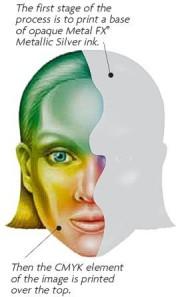 MetalFX® works
on the basis that CMYK (see above) inks are transparent – so when printed
on top of specially modified silver ink (MFX Base Silver), it will allow
the
silver
to show
through the CMYK, and thus create the illusion of unlimited metallic colours.
The MFX Base Silver has special qualities that allow
the CMYK inks to adhere to it.
MetalFX® works
on the basis that CMYK (see above) inks are transparent – so when printed
on top of specially modified silver ink (MFX Base Silver), it will allow
the
silver
to show
through the CMYK, and thus create the illusion of unlimited metallic colours.
The MFX Base Silver has special qualities that allow
the CMYK inks to adhere to it.
The MFX system enables you to create
eye catching designs by enabling you to integrate metallic colours into photographs
and create unlimited metallic colours on the same job, by only using one
extra colour. Ever wanted to have Gold, Silver and a Bronze on the same job,
but never had the budget to use more than one metallic colour? Well now with
MFX you can have all three – and 612 others as well – just by
using the MFX system
and its special silver ink.
If you would like to incorporate metallic colours
in to your next design simply design in CMYK as normal. Please supply us
with a printed proof, accompanying your file, detailing the areas to be metallised
and the colours
to be used.
Only licensed printers can print using MetalFX. Any printer
using the system without a licence would be breaking copywright, patent
and IP rights of MetalFX. A printer that has not run the MetalFX print
trials and been approved will not know the specification for the print
process and the job will not output correctly. Always use a licensed
printer if you are intending to use MetalFX in your next design.
IMAGES OF HEXACHROME
http://edliveshere.com/assets/issue05/5_chart_2.gif






No comments:
Post a Comment